You can apply for earnings-related daily allowance online by logging in to the E-service and choosing “Apply for earnings-related allowance” on the front page. All applications, be they first applications or follow-up applications, begin from this point. Your application is automatically saved as a draft as you proceed to fill it in. The draft is saved for 30 days so you can continue filling in your application later if necessary.
Note! You must apply for daily allowance within 3 months of the day the application concerns. Applications that are sent later than this will be considered late, and they will be rejected.
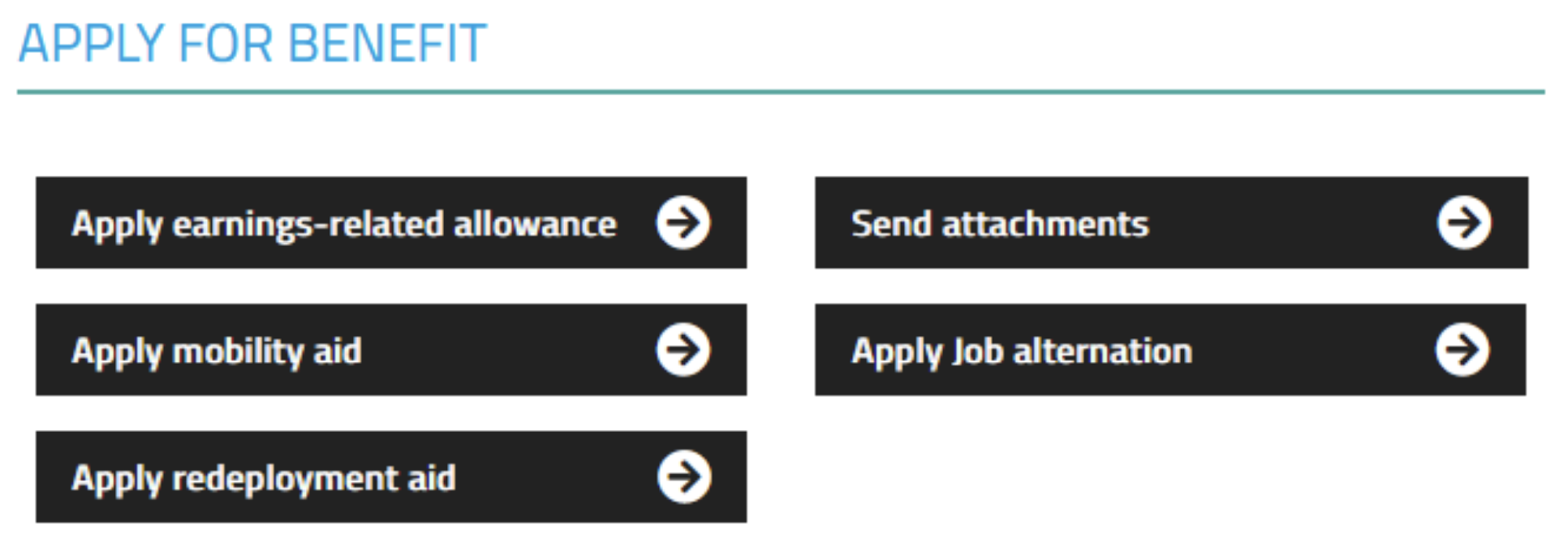
At this point, the system recognizes if you will need to fill in the longer so-called first application or the shorter follow-up application. The system will direct you to the first application if the previous daily allowance you were paid by Erko was 6 months ago or more or if you are a new applicant.
First application
The application will have you fill in your contact information after a few preliminary questions. Remember to confirm your bank account number!
You can fill in information about the time before your application period (employment information) as well as information about possible social benefits and entrepreneurship by clicking “Continue”. Fill in all the sections as precisely as you can.
After this, you can move on to the “Application period information” section where you choose the application period. Fill in your first application for at least two weeks with the last week ending either on Sunday or on the last day of the month. You can find more specific instructions below under the section “Application period information”.
Follow-up application
If your regular (monthly or 4-calendar week) application period has already passed, the system will suggest the same application you previously used for your next application period. If your circumstances have changed, use the “Edit” button to update your application. You can also change the application period; a shorter application period may be necessary for instance when you start a full-time job that lasts over two weeks, or before a parental leave. The application will request a reason for the shorter application period.
If you have working hours to report or any other changes to the suggested application, you must fill in the “Application period information” section.
Application period information
Begin by choosing what you have primarily done during the application period. If you have more information to report, choose what else you have done during the application period through the “In addition I have been” section. You can choose as many suitable options as you need. If you have worked for multiple employers, you must inform each employer’s name separately on the application.
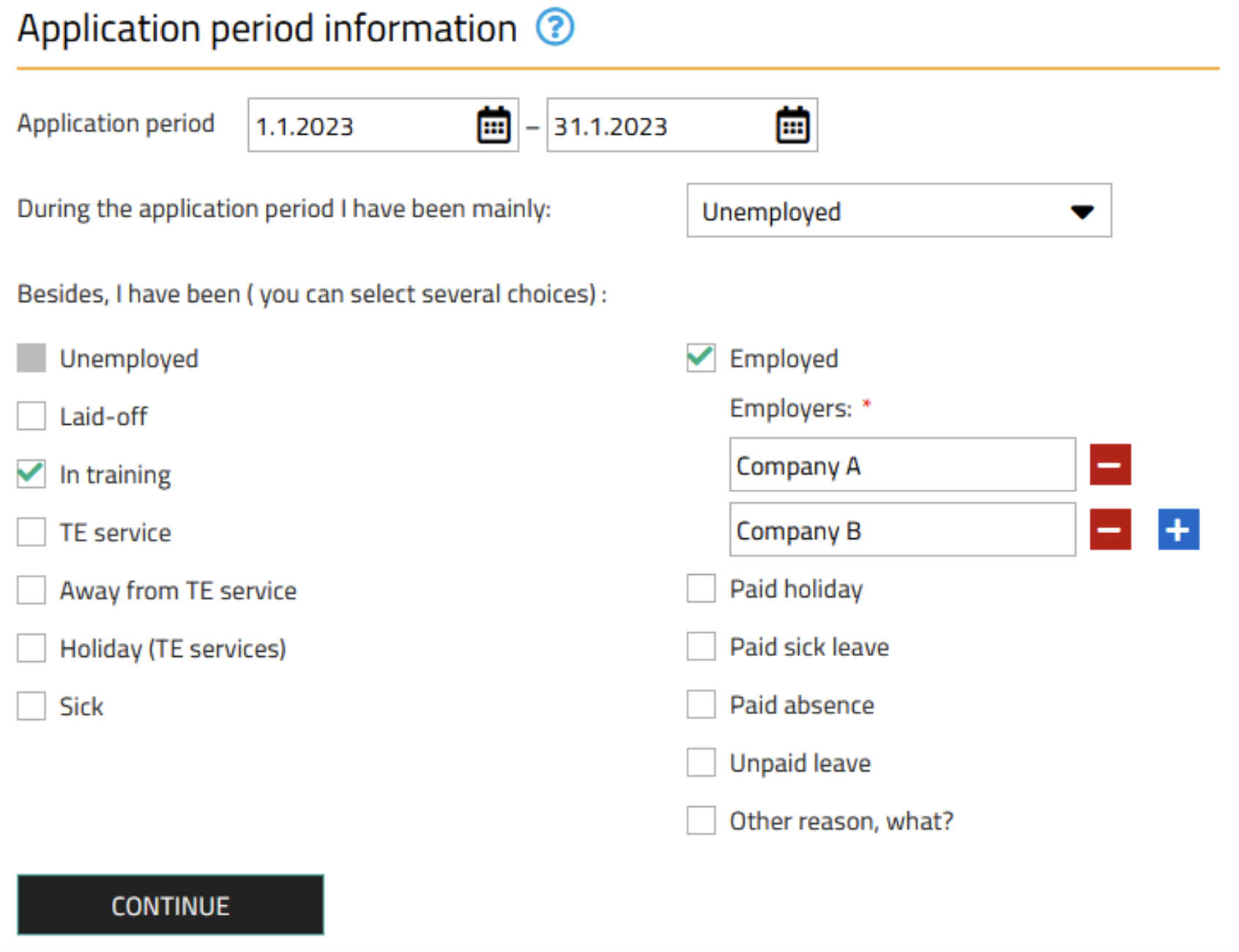
Once you have selected the suitable options and clicked “Continue” you will be directed to the calendar section to report your daily information. You must choose one of the options for every day of the application period. Report working hours for paid working days only, including paid annual leave and paid sick leave. Hours from entrepreneurship are not reported at all.
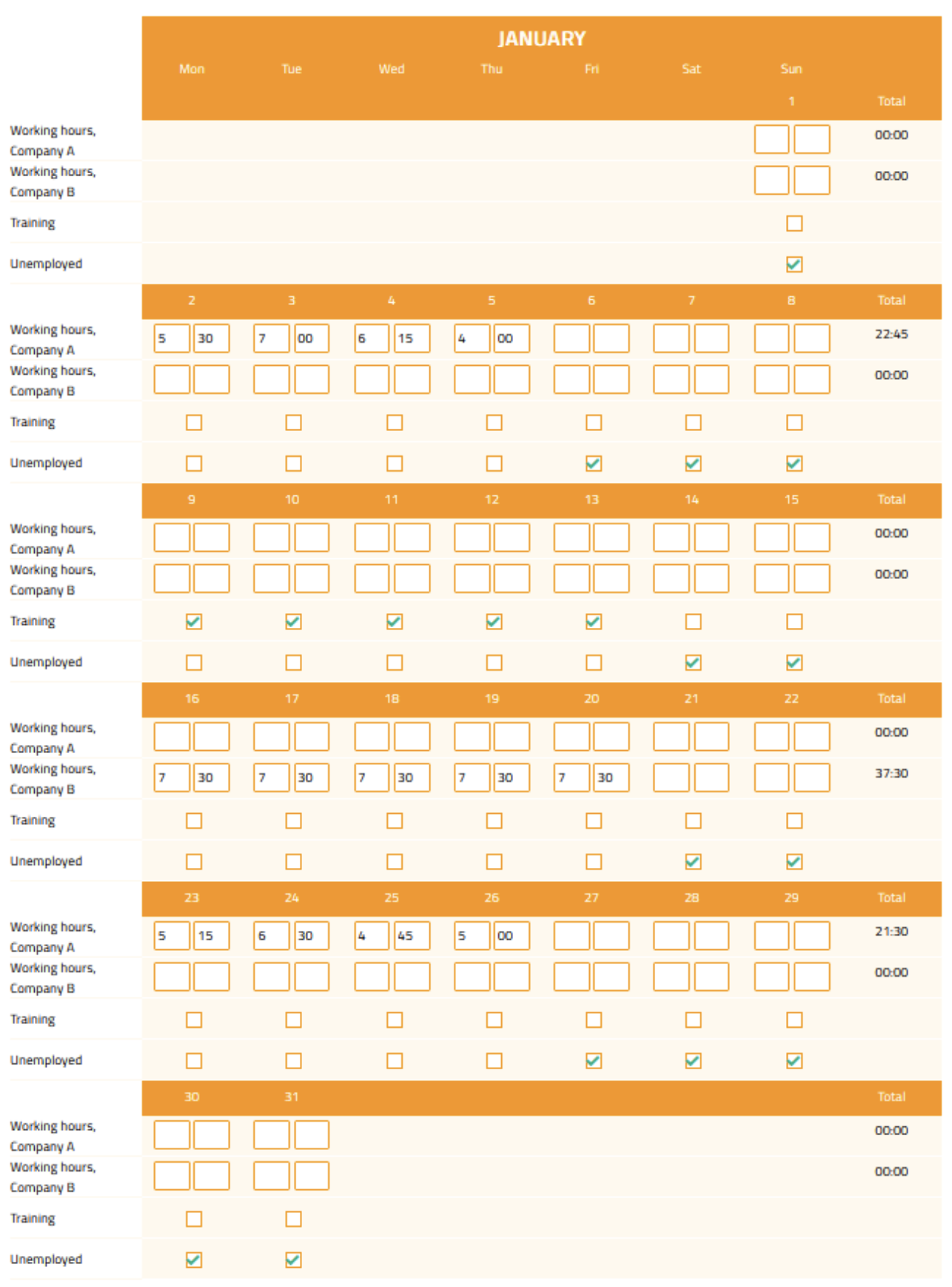
The next section is “Payday”. Choose “Yes” if you have been paid any income during the application period or you have reported working hours on the application and will be paid later. After this, you can fill in the dates for one or more of your paydays. Choose “No” if you do not have a payday during the application period.
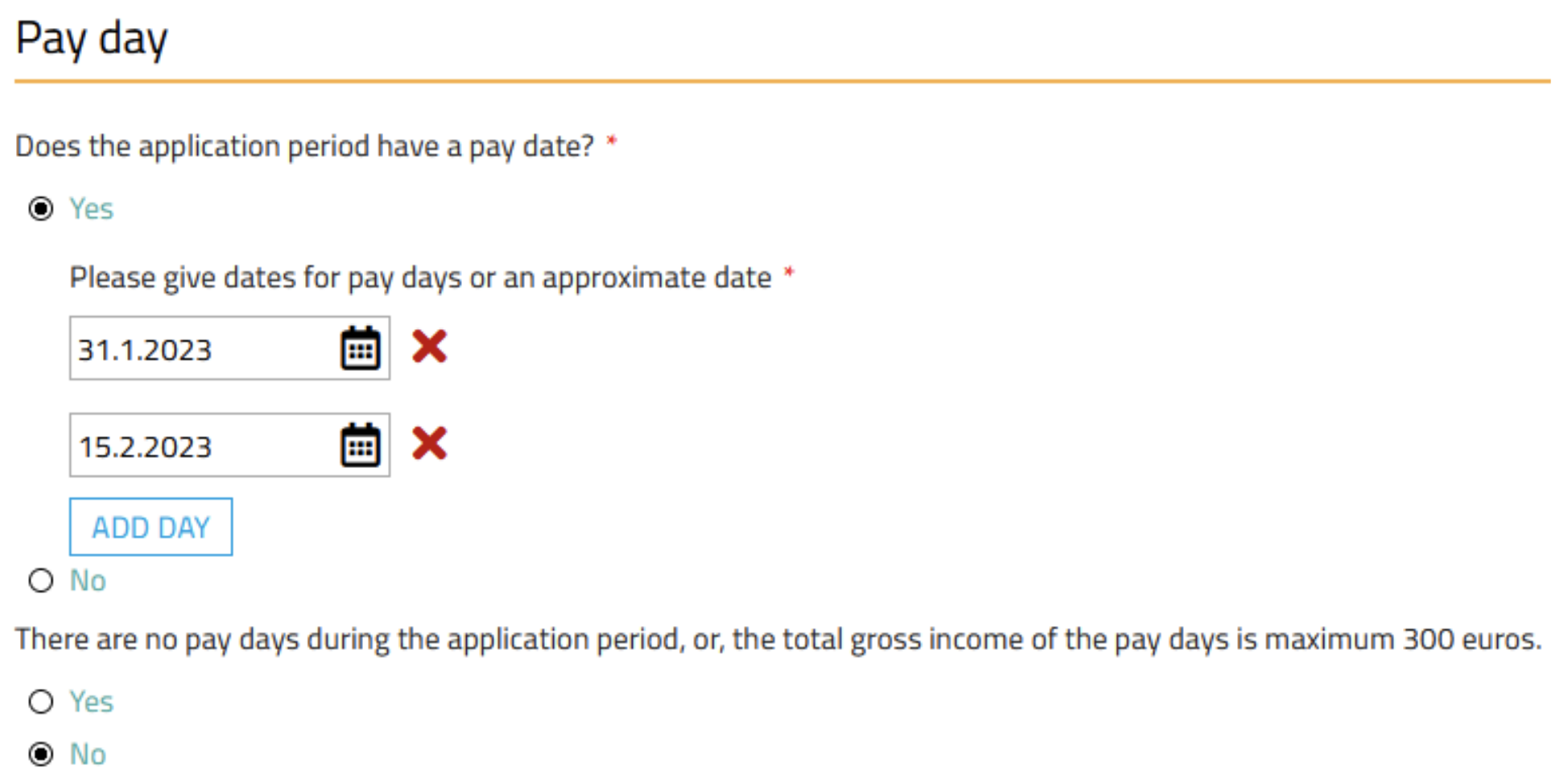
Entrepreneurship and social benefits
If changes have occurred regarding your entrepreneurship or other social benefits, report these changes by editing the suitable fields. For example, if you have started working as an entrepreneur during the application period, choose “Edit” and the option “Entrepreneurship and light entrepreneurship”.
Summary and attachments
Finally, you will be directed to the summary. At this point, the form will suggest which attachments you should send based on the information you have filled in. You can add these attachments now or later through the “Send attachments” link. Please note you can send a maximum of 10 attachments at once. The system does not allow multiple attachments with the same name so please name your attachments for instance “Payslip1”, “Payslip2” etc. Acceptable file forms are .pdf, .jpg, .jpeg, .png, .gif, and .tiff. The maximum file size per attachment is 10 Mt.
Choose the attachment type from the drop-down menu. After this, click “Choose file” and browse your computer for the correct file. If you are sending multiple attachments, choose “Add a new attachment”.
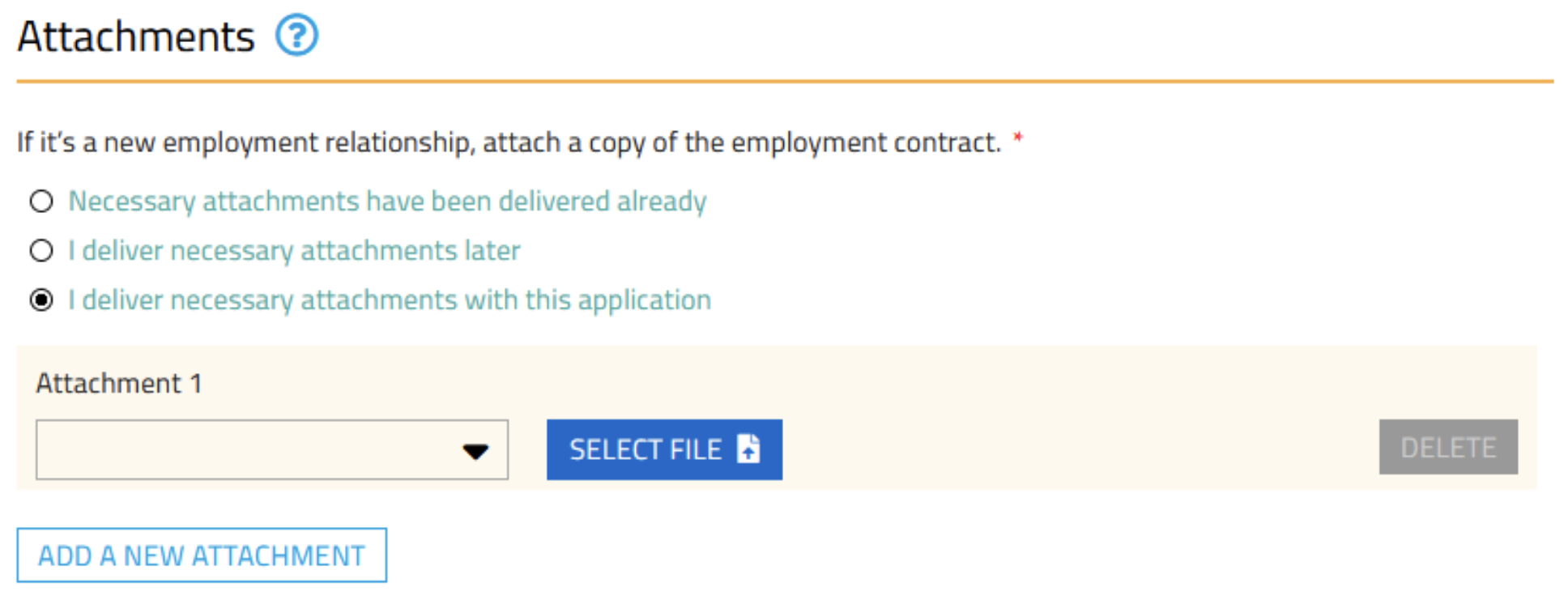
When you are sure that your application has been filled in correctly, click the “Please sign and approve” button. If you do not want to send your application right away the application will stay saved as a draft for the next 30 days. You can access the unsent application draft through the “Apply for earnings-related daily allowance” button on the front page of the E-service.
